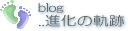Info kplace.plala.jpから移設しました
vsftp/FTPサーバ
作成日: 2006/09/28■目的
Webサーバで、vsftpをftpサーバとして使います。
基本的には
(1)vsftpdインストール
(2)サービス起動設定
(3)TCP Wrapperの設定変更
だけで動きます。
■vsftpの概要
2001年にChris Evans氏により開発されたFTPサーバで、高いセキュリティ(Very Secure)と高速 (High performance)を目指します。FedoraCoreに採用されています。
パッケージ : vsftpd 2.0.4
Cinfiguration : /etc/vsftpd/vsftpd.conf, /etc/vsftpd.ftpusers, /etc/vsftpd.user_list
Contorl Script : /etc/init.d/vsftpd
■インストール
FC5インストール時にインストールしておきました。
■基本設定 /etc/vsftpd/vsftpd.conf
anonymous_enable=NO
local_enable=YES
write_enable=YES
local_umask=022
dirmessage_enable=YES
xferlog_enable=YES
connect_from_port_20=YES
xferlog_std_format=YES
chroot_list_enable=YES
chroot_list_file=/etc/vsftpd.chroot_list
pam_service_name=vsftpd
userlist_enable=YES
listen=YES
tcp_wrappers=YES
■アクセス制限local_enable=YES
write_enable=YES
local_umask=022
dirmessage_enable=YES
xferlog_enable=YES
connect_from_port_20=YES
xferlog_std_format=YES
chroot_list_enable=YES
chroot_list_file=/etc/vsftpd.chroot_list
pam_service_name=vsftpd
userlist_enable=YES
listen=YES
tcp_wrappers=YES
/etc/hosts.allowの編集(外部アクセスの拒否)
vsftpd : 192.168.1.
/etc/hosts.denyの編集
vsftpd : all
/etc/vsftpd.chroot_listの作成と編集(上位パスのアクセス拒否ユーザ)
user01
/etc/vsftpd/vsftpd.user_listの編集(アクセスを拒否ユーザ)
変更なし
■手動起動vsftpd : 192.168.1.
/etc/hosts.denyの編集
vsftpd : all
/etc/vsftpd.chroot_listの作成と編集(上位パスのアクセス拒否ユーザ)
user01
/etc/vsftpd/vsftpd.user_listの編集(アクセスを拒否ユーザ)
変更なし
[root@localhost ~]# service vsftpd start
vsftpd 用のvsftpd を起動中: [ OK ]
■ユーザとホームディレクトリの作成vsftpd 用のvsftpd を起動中: [ OK ]
・ユーザの追加...ホームディレクトリなし
[root@localhost ~]# useradd -M user01
[root@localhost ~]# passwd user01
Changing password for user user01.
New UNIX password:
Retype new UNIX password:
passwd: all authentication tokens updated successfully.
・ホームデイレクトリ変更
[root@localhost ~]# usermod -d /html user01
・ログインできないシェルに変更
[root@localhost ~]# su user01
bash-3.00$ chsh
user01 のシェルを変更します
Password:
新しいシェル[/bin/bash]: /sbin/nologin シェルを変更しました
・オーナ:グループ:パーミッションの変更[root@localhost ~]# passwd user01
Changing password for user user01.
New UNIX password:
Retype new UNIX password:
passwd: all authentication tokens updated successfully.
・ホームデイレクトリ変更
[root@localhost ~]# usermod -d /html user01
・ログインできないシェルに変更
[root@localhost ~]# su user01
bash-3.00$ chsh
user01 のシェルを変更します
Password:
新しいシェル[/bin/bash]: /sbin/nologin シェルを変更しました
[root@localhost ~]# chown user01:user01 /html/
[root@localhost ~]# chmod 755 /html
[root@localhost ~]# chmod 755 /html