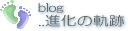Info kplace.plala.jpから移設しました
初めてのMac/アプリ
作成日: 2016/07/26■目的
Macへの乗り換えに際してアプリも移行します。
■MAC
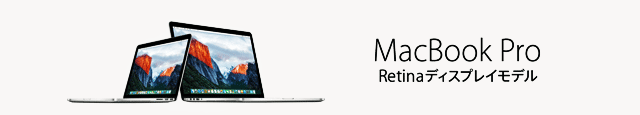
Model:Macbook pro 13" Retina 2015
OS:OSX EI Capitan
■アプリ
Windowsで使用していたアプリをMacでも使い、Mac対応でなければ替わりを探します。
個人的にWebページ作成関連とTS映像再生がメインで、ストレージはクラウドです。
システム/データ保護は必須ですが標準装備のTime MachineやDISK Utilityで対応します。
モバイル環境で使用実績のないOfficeはフリー版にしてもしものときに備えます。
●印:すでにインストール済のアプリになります。
| 項目 | OSX EI Capitan | Windows 10 |
| Office | ●Microsoft Office Online ●LibreOffice |
Microsoft Office 2012 |
| DVD 書込み | Burn (標準) | Nero Express |
| Photo 編集 | ●Gimp |
Photoshop Element |
| TSカット編集 | ●Smart Cutter | Murdoc Cutter |
| Video Player | ●QuickTime Movist | Windows Media Player |
| TV | ●Smart TV | <- |
| Video 変換 | ●Handbrake | <- |
| FTP | ●Filezilla | <- |
| Terminal | ●Mac Terminal (標準) | Teraterm |
| Input | ●Google Japanese Input | <- |
| メモ帳 | ●メモ帳(標準) | notepad++ |
| html 編集 | ●Blue Griffon | <- |
| Browser | ●Chrome /Safari | <- |
| Cloud Drive | ●Google Drive /One Drive | <- |
| Archiver | ― | 7-Zip |
| pdf作成 | ―(標準) | Foxit Reader |
| Virus Scan | Avira | Virus Buster |
| Disk image | ●Time Machine /Disk Utility (標準) | Hard Disk Manager |
| Partition | ●Disk Utility (標準) | Hard Disk Manager |
■Screen
インストール済アプリのスクリーンショットのサンプルです。
| Office Online /Chrome (Office) |
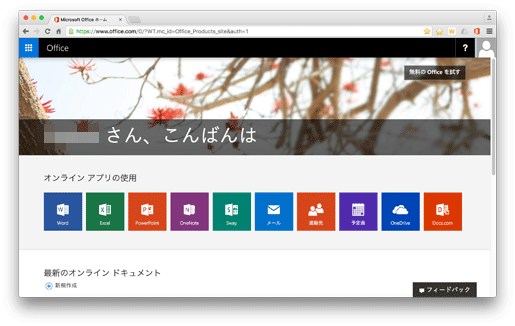 |
| Libre Office (Office) |
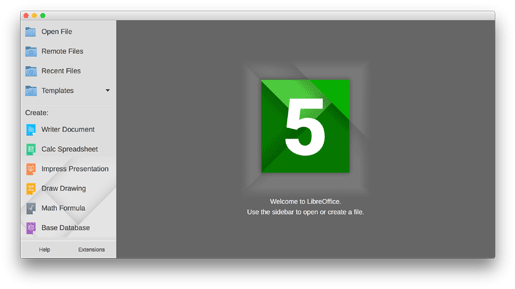 |
| Gimp (Photo編集) |
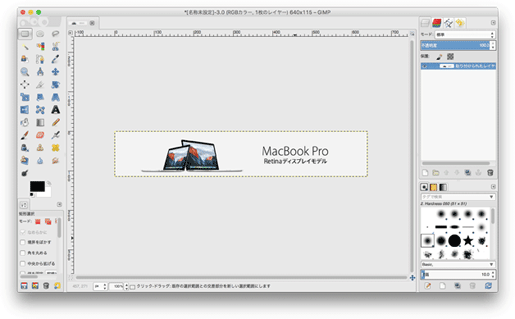 |
| Smart Cutter (TSカット) |
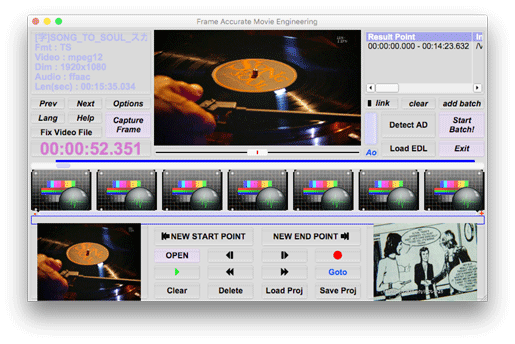 |
| Movist (TS再生) |
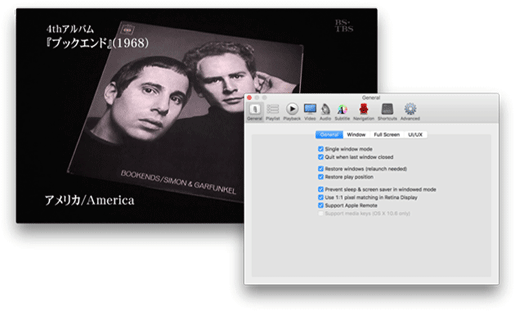 |
| Smart TV (TV) |
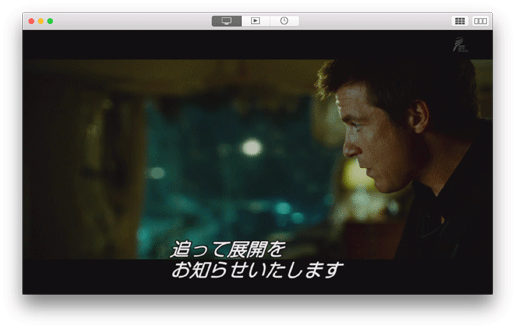 |
| Handbrake (Video変換) |
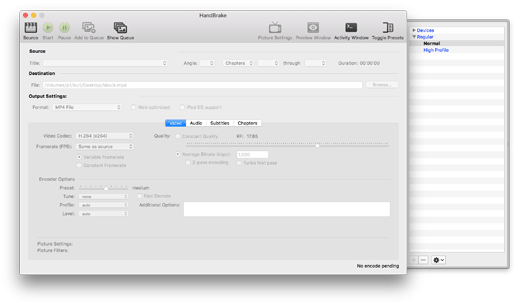 |
| Filezilla (FTP) |
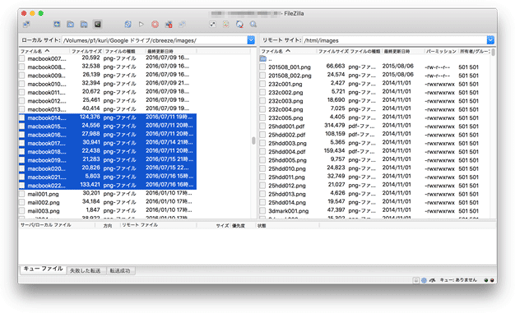 |
| Terminal (端末) |
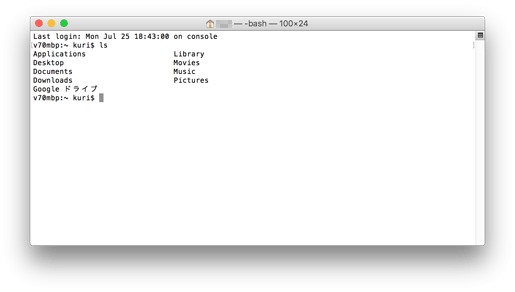 |
| Google 日本語入力 |
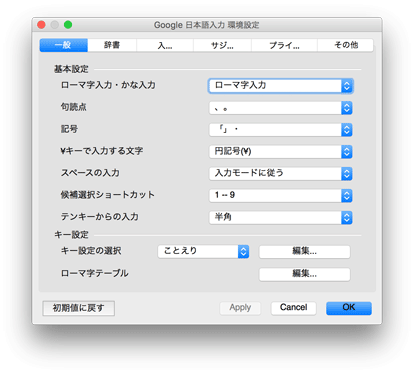 |
| Memo帳 |
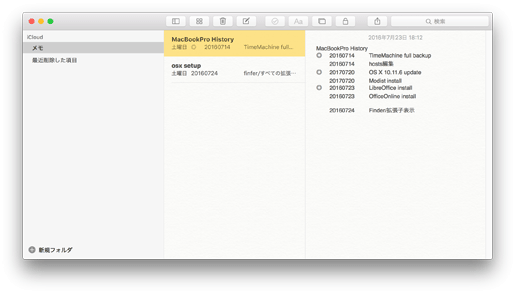 |
| BlueGriffon (html編集) |
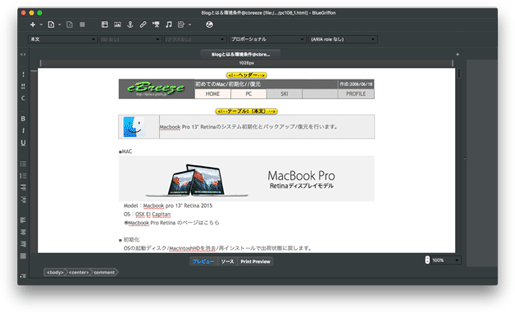 |
| GoogleDrive | 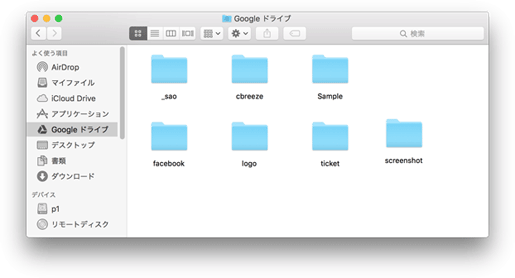 |
| Time Machine (復元) |
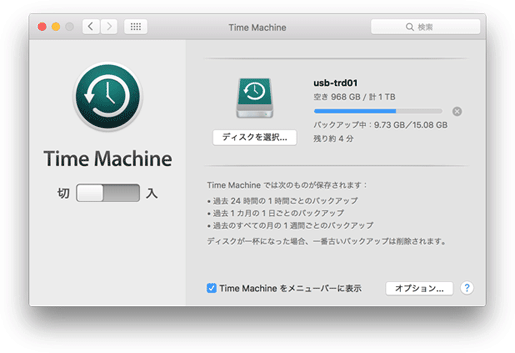 |
| Disk Utility (Partition編集) |
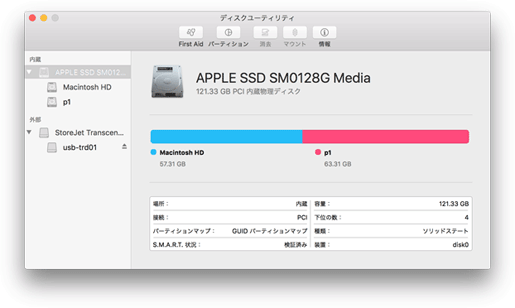 |
■結果
Windowsで使用していたアプリ19のうち9種はそのまま移行です。
残りもすべて代替えのアプリに移行し、移行できないアプリはまだありません。
また結果的に、Windowsで5個あった有償アプリはOSXでゼロとなりました。