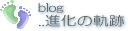Info kplace.plala.jpから移設しました
DVR-217D Firmware更新
作成日: 2009/07/20■目的
Pioneer DVR-217DのFirmwareのUpdateメモです。
HDDへの不要なアクセス解消が目的ですが、効果は?
■Pioneer DVR-214D
SATAインタフェースの静音DVDドライブPioneer DVR-S16J相当のBulkドライブです。
リテール品とはハニカム構造など同等ですが以下の点で異なります。
・DVD-RAM書込非対応
・フロントベゼル
・価格は約1/2
■Firmwareのダウンロード
(1)DVRFlash2.7.3のダウンロード
Firmware更新のためのソフトウェアをダウンロードします。
(2)Firmwareのダウンロード
DVR-217用のFirmwareをダウンロードします。
Firmwareにはカーネル用とそれ以外に適用の2つのファイルが存在します。
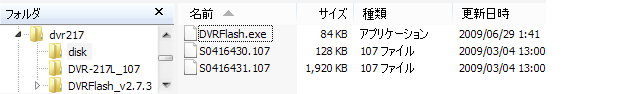
 DVRFlash2.7.3のサイトはこちら
DVRFlash2.7.3のサイトはこちら DVR-217LFirmwareのサイトはこちら
DVR-217LFirmwareのサイトはこちら■DVRFlashの実行..NT/2000/2003/XP/Vista
WindowsのDOS Windowを開いて以下例のようなコマンドを入力します。
DVRFlash -f Q:S0416430.107 S0416431.107
ここでQ:はDVRのドライブ文字です。
[参考]ReadMeファイルの原文です。
Using DVRFlash on Windows platforms
[General Notes]
Pioneer DVR drives usually require 2 firmware files for flashing. One is called the kernel and the other the normal part (or general part). If you are not converting a rebadged drive to a true Pioneer, or if you are simply applying a patched firmware, you don't necessarily need to provide a kernel, so don't panic if you have only one firmware file. In the following command samples, we will assume that both files are used. Also, if you do have a kernel file, you should know that its revision does not need to match the normal part revision. For instance, you can use a 1.05 kernel with a 1.13 normal part.
And once and for all, don't play it more stupid than you are! If you are worried, you probably shouldn't because people who publish the firmwares do everything they can to provide you with exactly what you need.
In short, flashing a firmware is not the end of the world, and it is not a license for bothering busy people with questions on how to use the flashing tools, the files you need, or how to actually use your Operating System...
Besides, DVRFlash is pretty much bulletproof and what's more, Pioneer did such a good job with their DVR drives that you are very unlikely to kill one, even if you have no clue what you are doing.
If you are still unsure or worried, why don't you:
1/ Do a SEARCH at http://forum.rpc1.org You will find that your question has probably already been ANSWERED.
2/ Give DVRFlash a try. DVRFlash will always try to help you about what
you might be doing wrong.
3/ If all of the above fails, then, AND ONLY THEN, you can try to post in the forum with RELEVANT INFORMATION about what you are trying to do and how you are trying to do it.
But I have to repeat; the information is already out there. The only difference is that smart people always know how to find it...
In the following samples, the kernel firmware is 'R5100004.133' and the normal firmware is 'R5100104.133'. You will need to change those names according to the firmwares you downloaded.
You can input these firmwares in any order you like as DVRFlash will recognize them automatically.
And YES you can go back and forth ANY official/patched firmware revision or patch official/patched x.yz over official/patched x.yz. Don't you think we would TELL YOU if it was otherwise???
[NT/2k/XP/2k3/Vista]
You don't have to install anything special. Just open a DOS Window and run
a command like:
DVRFlash -f I: R5100004.133 R5100104.133
In this case 'I:' is the DVR drive letter. The command above will force flash a 105 compatible drive (in I:) with the Pioneer DVR-105 v1.33 firmware
The command above also works with USB/Firewire drives
If you don't know your drive letter, just run DVRFlash without parameters and write down the drive letter detected by the program. Then run the command as indicated above
[Win9x/WinMe] (and any Windows version with ASPI32 4.60 installed)
First, you need to have Adaptec ASPI32 v4.60 installed. Then you need to figure out the SCSI ID of your drive. Thankfully, this version of DVRFlash can do that for you. Just run DVRFlash without parameter and write down the x.y.z SCSI ID (eg. 1.0.0)
Then enter the command:
DVRFlash -f x.y.z R5100004.133 R5100104.133
Where x.y.z is the SCSI ID you found above
Note that you can also use the SCSI ID on an NT/2k/XP/2k3 platform if you have ASPI32 installed.
Please do not use -vf as this can cause some issues, also when crossflashing, you need to use the -ff command, to force flash it
■結果[General Notes]
Pioneer DVR drives usually require 2 firmware files for flashing. One is called the kernel and the other the normal part (or general part). If you are not converting a rebadged drive to a true Pioneer, or if you are simply applying a patched firmware, you don't necessarily need to provide a kernel, so don't panic if you have only one firmware file. In the following command samples, we will assume that both files are used. Also, if you do have a kernel file, you should know that its revision does not need to match the normal part revision. For instance, you can use a 1.05 kernel with a 1.13 normal part.
And once and for all, don't play it more stupid than you are! If you are worried, you probably shouldn't because people who publish the firmwares do everything they can to provide you with exactly what you need.
In short, flashing a firmware is not the end of the world, and it is not a license for bothering busy people with questions on how to use the flashing tools, the files you need, or how to actually use your Operating System...
Besides, DVRFlash is pretty much bulletproof and what's more, Pioneer did such a good job with their DVR drives that you are very unlikely to kill one, even if you have no clue what you are doing.
If you are still unsure or worried, why don't you:
1/ Do a SEARCH at http://forum.rpc1.org You will find that your question has probably already been ANSWERED.
2/ Give DVRFlash a try. DVRFlash will always try to help you about what
you might be doing wrong.
3/ If all of the above fails, then, AND ONLY THEN, you can try to post in the forum with RELEVANT INFORMATION about what you are trying to do and how you are trying to do it.
But I have to repeat; the information is already out there. The only difference is that smart people always know how to find it...
In the following samples, the kernel firmware is 'R5100004.133' and the normal firmware is 'R5100104.133'. You will need to change those names according to the firmwares you downloaded.
You can input these firmwares in any order you like as DVRFlash will recognize them automatically.
And YES you can go back and forth ANY official/patched firmware revision or patch official/patched x.yz over official/patched x.yz. Don't you think we would TELL YOU if it was otherwise???
[NT/2k/XP/2k3/Vista]
You don't have to install anything special. Just open a DOS Window and run
a command like:
DVRFlash -f I: R5100004.133 R5100104.133
In this case 'I:' is the DVR drive letter. The command above will force flash a 105 compatible drive (in I:) with the Pioneer DVR-105 v1.33 firmware
The command above also works with USB/Firewire drives
If you don't know your drive letter, just run DVRFlash without parameters and write down the drive letter detected by the program. Then run the command as indicated above
[Win9x/WinMe] (and any Windows version with ASPI32 4.60 installed)
First, you need to have Adaptec ASPI32 v4.60 installed. Then you need to figure out the SCSI ID of your drive. Thankfully, this version of DVRFlash can do that for you. Just run DVRFlash without parameter and write down the x.y.z SCSI ID (eg. 1.0.0)
Then enter the command:
DVRFlash -f x.y.z R5100004.133 R5100104.133
Where x.y.z is the SCSI ID you found above
Note that you can also use the SCSI ID on an NT/2k/XP/2k3 platform if you have ASPI32 installed.
Please do not use -vf as this can cause some issues, also when crossflashing, you need to use the -ff command, to force flash it
装置が最新Firmware(Ver 1.07)につき未実施。
FirmwareがUpdateされた時点で実施予定。