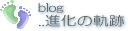Info kplace.plala.jpから移設しました
CentOS7 /Chrome
作成日: 2017/06/13■目的
Centos7にChrome59をインストールします。
*Chromeは昨年3月からRedhat/CentOSがインストール対象外。
■インストール
オフィシャルのGoogle Chromeレポジトリからのインストールです。
まず次の内容の /etc/yum.repos.d/google-chrome.repo ファイルを作成します。
[google-chrome]
name=google-chrome
baseurl=http://dl.google.com/linux/chrome/rpm/stable/$basearch
enabled=1
gpgcheck=1
gpgkey=https://dl-ssl.google.com/linux/linux_signing_key.pub
レポジトリ内の最新版を確認します。name=google-chrome
baseurl=http://dl.google.com/linux/chrome/rpm/stable/$basearch
enabled=1
gpgcheck=1
gpgkey=https://dl-ssl.google.com/linux/linux_signing_key.pub
# yum info google-chrome-stable
:
利用可能なパッケージ
名前 : google-chrome-stable
:
利用可能なパッケージをインストールします。:
利用可能なパッケージ
名前 : google-chrome-stable
:
# yum install google-chrome-stable
■Chrome起動[アプリケーション][インターネット][Chromeアイコン]から起動します。

■参考情報
 Techmint
「Google Chrome 58 Released - Install on RHEL/CentOS 7/6 and Fedora
25-20 」
Techmint
「Google Chrome 58 Released - Install on RHEL/CentOS 7/6 and Fedora
25-20 」■結果
Google ChromeレポジトリからのChromeダウンロード/インストールを無事終了です。
Redhat7/Centos7からChromeのインストールが復活しました。